“Bytes, Kilobytes, Megabytes, and More: A Guide to Data Storage Units”
STARLOG.COM Pencils & Ballpoint Pens
"Byte, Kilobyte, Megabyte, and more: A Guide To Data Storage Units"
Bytes are the smallest unit of measurement used to quantify the size of data. Other units of measurement include kilobytes, megabytes, gigabytes, and terabytes. A byte is equivalent to 8 bits, and a kilobyte is 1024 bytes. A megabyte is 1024 kilobytes, a gigabyte is 1024 megabytes, and a terabyte is 1024 gigabytes 12345.
When it comes to data storage, the size of files can vary depending on the type of file and the number of logs saved. For instance, Malwarebytes Anti-Malware typically takes up between 15-20MB of disk space 6. On the other hand, the minimum system requirements for Malwarebytes Toolset include 600 MB of free disk space 7.
It’s important to note that there are two different types of bytes: binary and decimal. Binary bytes are based on powers of 2 while decimal bytes are based on powers of 10. This means that there can be discrepancies in the size of files depending on whether binary or decimal bytes are used 1.
In conclusion, understanding the different units of measurement for data storage can help users make informed decisions about their storage needs. It’s also important to be aware of the potential discrepancies in file sizes depending on whether binary or decimal bytes are used.
Feel free to find more information on this topic.
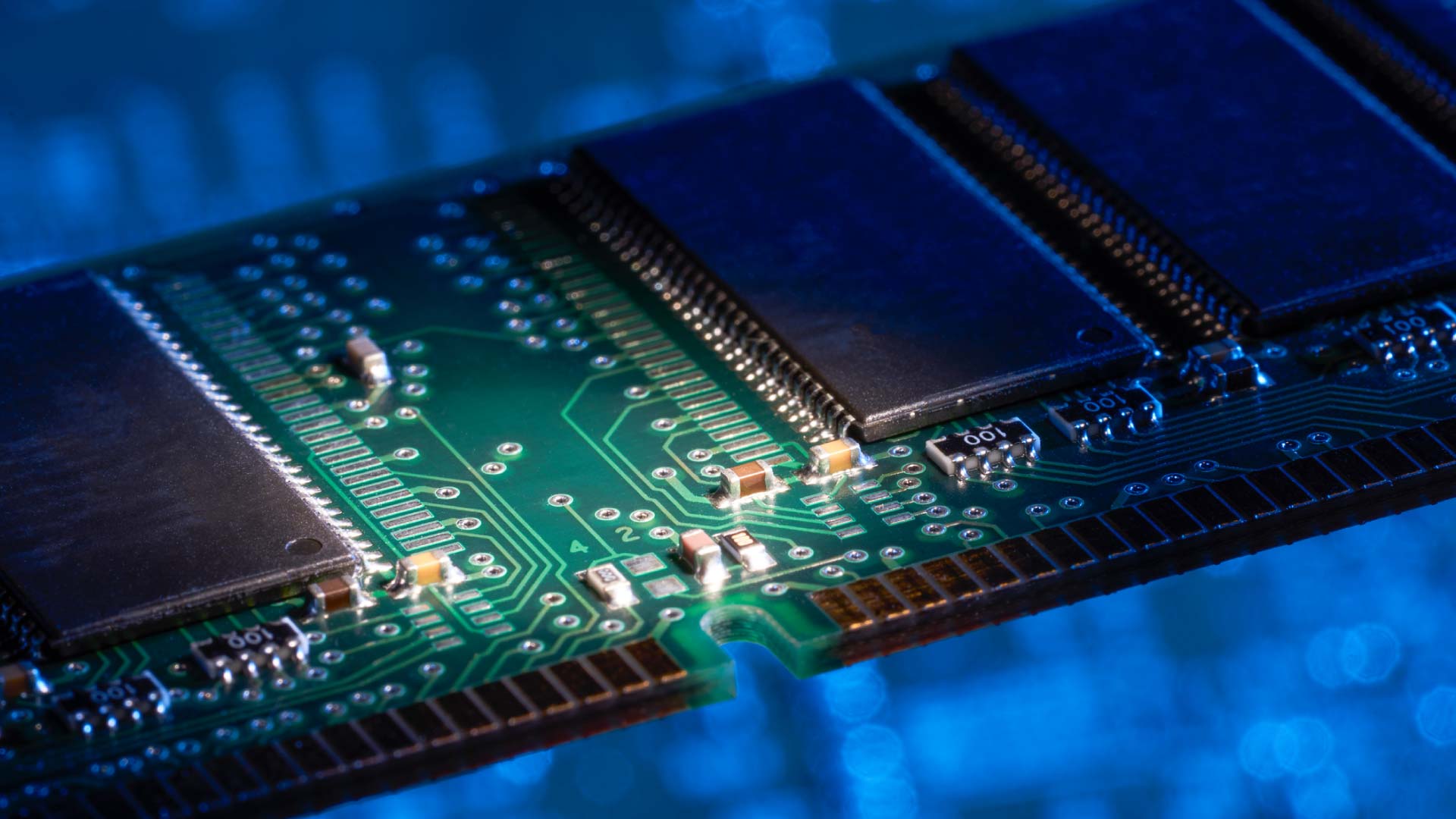
Comments
Post a Comment